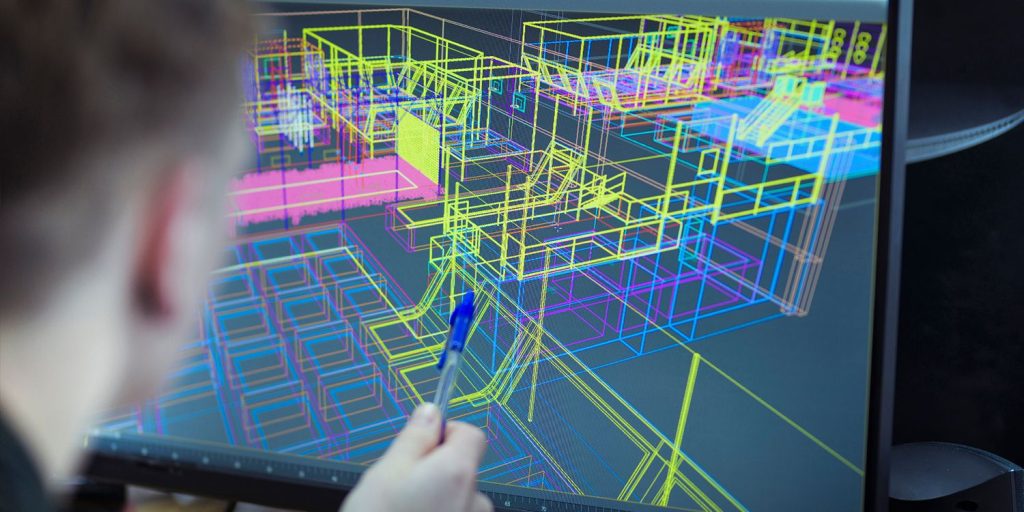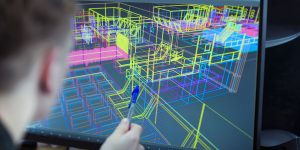
In the vast realm of digital design and creative expression, it is a powerful tool that enables artists, engineers, architects, and enthusiasts to bring their imagination to life in a three-dimensional space. From building intricate virtual worlds to designing realistic characters and objects, it has revolutionized the way we conceptualize and create visual content. Here, we will explore the fascinating world of 3D modeling software, exploring its core concepts, applications, and the diverse software available today.
Understanding 3D Modeling:
At its core, 3D modeling involves the creation of virtual three-dimensional objects or environments using specialized software. These models can be crafted from scratch or based on real-world references, and they can be manipulated, animated, and rendered with lifelike precision. 3D models are composed of geometric shapes called polygons, which are interconnected to form complex structures. Through the manipulation of vertices, edges, and faces, intricate designs can be sculpted, textured, and brought to life with a sense of realism.
Applications of 3D Modeling Software:
The applications of this software span across various industries and creative fields.
Let’s explore some of the key areas where this software finds its utility:
Entertainment and Media:
-
- Films, TV shows, and animations often rely on 3D modeling software to create lifelike characters, immersive environments, and stunning visual effects.
- Video games employ 3D models to design virtual worlds, characters, and assets, enhancing the gaming experience for players.
-
Architecture and Engineering:
-
- Architects utilize this software to create detailed models of buildings, enabling visualization, analysis, and presentation of design concepts.
- Engineers employ 3D modeling to design complex machinery, infrastructure, and prototypes, aiding in the development and testing process.
-
Product Design and Manufacturing:
-
- Industrial designers use 3D modeling software to conceptualize and refine product designs, facilitating rapid prototyping and iterative development.
- Manufacturers leverage 3D models to simulate production processes, optimize efficiency, and streamline assembly lines.
-
Medical and Scientific Visualization:
-
- 3D modeling software enables the creation of anatomically accurate models for medical education, surgical planning, and research purposes.
- Scientists utilize 3D modeling to visualize and simulate complex data, such as molecular structures or astronomical phenomena.
-
Popular 3D Modeling Software:
- The market offers a plethora of 3D modeling software, each with its own strengths, specialties, and user bases. Here are some notable examples:
- Blender:
- This software stands out as a powerhouse in the industry. Renowned for its versatility, robust features, and enthusiastic community, It has emerged as a go-to tool for artists, designers, and enthusiasts alike. Take a closer look at the software and explore its features.
- Key Features of Blender:
- Modeling: It offers a comprehensive suite of modeling tools, allowing users to create and manipulate 3D objects with precision. From basic geometric shapes to intricate organic structures, this software empowers artists to bring their imagination to life.
- Sculpting: With its advanced sculpting tools, it enables artists to digitally sculpt detailed and realistic organic forms. Artists can add intricate details, and textures, and refine the shape of their models with ease.
- Animation: The animation capabilities of this software are impressive, making it a preferred choice for animators. It supports keyframe animation, skeletal rigging, and inverse kinematics, and offers a flexible and intuitive animation workflow.
- Rendering: It includes a powerful rendering engine called Cycles, capable of producing photorealistic images and animations. It also supports GPU rendering, which significantly speeds up the rendering process, making it ideal for complex scenes.
- Simulation and Effects: The software offers various simulation tools, such as fluid, smoke, cloth, and particle simulations, allowing artists to create realistic effects. These tools enhance the visual impact of animations and add dynamic elements to scenes.
- Game Development: This software includes a game engine called Blender Game, which enables users to create interactive 3D experiences and prototypes. Although the Game has been discontinued, its capabilities can still be utilized for real-time rendering and interactive applications.
- Video Editing and Compositing: It has a built-in video editor and compositing capabilities. Users can edit video footage, add visual effects, and composite multiple elements together to create stunning final outputs.
- Autodesk Maya:
- Autodesk Maya stands as a pillar of innovation and creativity. Widely recognized and utilized by professionals in the film, television, and gaming industries, Maya offers a comprehensive set of tools and features that enable artists and animators to bring their imaginative worlds to life.
- Key Features of Autodesk Maya:
- Modeling: Maya offers a wide range of modeling tools, allowing users to create intricate 3D models with precision and detail. From polygonal modeling to NURBS (Non-Uniform Rational B-Splines) and subdivision surfaces, Maya provides the flexibility to create both organic and hard-surface models.
- Animation: It excels in the realm of animation with its powerful animation tools. Users can create and manipulate complex character rigs, employ keyframe animation techniques, utilize procedural animation systems, and implement advanced dynamics simulations for realistic movement and physics.
- Rigging: Rigging is a crucial aspect of character animation, and Maya offers robust tools for creating and controlling character rigs. Users can set up skeletal systems, create custom controls, define deformations, and manage complex rigging setups with ease.
- Rendering: Maya integrates with various rendering engines, including its own Arnold renderer. This allows artists to achieve high-quality and photorealistic renders, showcasing the true potential of their 3D creations.
- Dynamics and Effects: Provides a wide array of dynamic simulation tools for creating realistic effects such as cloth, hair, fur, fluids, and particle systems. These features enhance the visual impact of animations and enable artists to create lifelike environments.
- Scripting and Customization: It offers extensive scripting capabilities with its embedded Python scripting language, allowing users to automate tasks, create custom tools, and tailor the software to their specific needs. This flexibility makes Maya adaptable to various production pipelines.
- Autodesk 3ds Max:
- In the World of 3D modeling and visualization, Autodesk 3ds Max stands as a powerful and versatile software solution. Renowned for its robust modeling, rendering, and animation capabilities, it has become a preferred choice for professionals in industries such as architecture, product design, visual effects, and game development. Let’s explore the features and applications of this software, highlighting its ability to unleash creative possibilities.
- Robust Modeling Tools:
- One of the key strengths of Autodesk 3ds Max lies in its robust modeling tools. Whether you’re creating architectural structures, intricate product designs, or organic forms, the software offers a wide range of tools to bring your ideas to life. Its polygonal modeling capabilities allow for the creation and manipulation of detailed and complex 3D models. Additionally, it supports NURBS (Non-Uniform Rational B-Splines) modeling, which enables the creation of smooth and precise curves and surfaces.
- Advanced Animation and Rigging:
- 3ds Max excels in the realm of animation, offering a comprehensive set of tools for character rigging and animation. Its powerful animation controllers, keyframe editing features, and procedural animation capabilities provide artists with the flexibility to bring characters and objects to life with fluid movements and realistic behaviors. Additionally, 3ds Max’s CAT (Character Animation Toolkit) system simplifies the process of rigging and animating complex character setups, saving time and effort for animators.
- High-Quality Rendering:
- When it comes to rendering, 3ds Max offers impressive capabilities for producing high-quality visuals. The software provides integration with the Autodesk Arnold renderer, enabling users to achieve photorealistic results with advanced lighting, materials, and global illumination techniques. It also supports other popular rendering engines, such as V-Ray and mental ray, allowing artists to choose the renderer that best suits their needs and preferences.
- Dynamic Simulation and Effects:
- The software includes powerful simulation and effects tools that enhance the visual impact of 3D scenes. It offers robust physics simulation capabilities for simulating realistic cloth, hair, fluids, and particle effects. These features allow artists to create dynamic and immersive visuals, whether it’s realistic fabric simulation for fashion design or explosive particle effects for visual effects in films and games.
- Integration and Interoperability:
- This software is designed to seamlessly integrate with other software and pipelines, making it a versatile tool in various industries. It supports industry-standard file formats, allowing for easy collaboration and data exchange with other 3D applications. Furthermore, 3ds Max provides scripting and plugin support, enabling users to extend its functionalities and customize the software to suit their specific requirements.
- ZBrush:
- It has emerged as a revolutionary software that empowers artists to push the boundaries of creativity. Developed by Pixologic, it has become a go-to tool for digital artists, sculptors, and character designers due to its unparalleled sculpting capabilities and innovative features. Let’s explore the power, its unique features, and the impact it has had on the field of 3D artistry.
- Key Features of ZBrush:
- DynaMesh and ZRemesher: DynaMesh technology of this software enables artists to sculpt freely without worrying about topology constraints. It dynamically re-meshes the model as artists sculpt, maintaining a consistent level of detail. ZRemesher, on the other hand, provides automatic retopology, allowing for clean and optimized topology while preserving the sculpted details.
- Sculpting Brushes and Alphas: It offers a vast library of sculpting brushes and alphas, allowing artists to simulate various sculpting tools and textures. Whether it’s sculpting wrinkles, adding scales, or carving intricate details, the extensive collection of brushes and alphas provides artists with a versatile toolkit.
- Polypainting and Texturing: The software enables artists to paint directly on the surface of their models, giving them the ability to add color, texture, and intricate details in real-time. With its powerful painting tools, artists can achieve photorealistic results and create stunning textures without needing external painting software.
-
Subtools and Subdivision Levels:
It supports the use of sub-tools, which are independent mesh elements that can be combined and manipulated separately. This feature allows artists to work on different parts of a character or object individually, providing greater control and flexibility. Additionally, subdivision levels enable artists to work at different levels of detail, refining the sculpture from a low-resolution base to a high-resolution masterpiece.
- Sculpting with Layers: The Software introduces a layer-based system that allows artists to work with non-destructive sculpting techniques. Artists can add, subtract, or modify details on separate layers, providing them with the freedom to experiment. And make adjustments without permanently altering the underlying sculpt.
- SolidWorks:
- Developed by Dassault Systèmes, is a leading 3D modeling software renowned for its robust design and engineering capabilities. Widely used in various industries, including mechanical engineering, industrial design, and product development. It offers a comprehensive suite of tools that enable designers and engineers to bring their ideas to life.
Key Features of SolidWorks:
- Parametric Modeling: This software utilizes parametric modeling techniques, allowing users to create 3D models with intelligent features and relationships. Designers can define parameters, constraints, and relationships between different components of the model. Enabling them to make changes to the design easily and propagate those changes throughout the model.
- Assembly Design: It excels in the creation and management of complex assemblies. It offers advanced tools for building assemblies, creating relationships between components, and performing interference checks. Designers can visualize and evaluate the fit and function of parts within an assembly, ensuring smooth integration and reducing potential design errors.
- Simulation and Analysis: This software includes robust simulation and analysis capabilities that enable engineers to evaluate the performance and behavior of their designs before prototyping or manufacturing. The software offers tools for structural analysis, motion analysis, thermal analysis, and fluid flow simulation. Also providing insights into the design’s strength, motion, heat transfer, and fluid dynamics.
- Sheet Metal Design: It provides specialized tools for sheet metal design, allowing designers to create 3D models of sheet metal parts and generate flat patterns for manufacturing. The software supports features such as bends, flanges, and punches, and facilitates accurate development of sheet metal components.
- 2D Drafting and Technical Documentation: The software enables the creation of detailed 2D drawings and technical documentation directly from the 3D model. Designers can generate orthographic views, dimensions, annotations, and other document elements. Ensuring clear communication of design intent to manufacturing teams and stakeholders.
- Integration with Manufacturing: It supports seamless integration with manufacturing processes, allowing designers to export models in various file formats that are compatible with CNC machines, 3D printers, and other manufacturing equipment. This ensures a smooth transition from design to production, reducing errors and facilitating efficient manufacturing processes.
- Conclusion modeling software is a captivating realm where imagination knows no bounds. From digital artists crafting breathtaking landscapes to engineers designing cutting-edge machinery, the possibilities are endless. We tried to provide a brief introduction to this software, highlighting its applications and popular software options available today. Whether you are an aspiring artist, a design professional, or simply a curious enthusiast. Just exploring the realm of 3D modeling software opens up a world of creativity, innovation, and endless possibilities. So, unleash your imagination, and dive into the world of 3D modeling. And let your ideas take shape in the digital realm!